Discover the Secrets to Building a 28,830 Mailing List Whilst Funneling as much as 130+ Subscribers a Day!
...and Maximize Your Open Rates & Get Your Subscribers Hot For Your Offers With These Conversion Boosting Email Marketing Tactics!
Warning! These are the trade secrets used by top 6-figure, & 7-figure marketing experts in the field that will multiply your email income!
Sunday 22nd of December
From Dr.Bud Banis and Aaron Danker
Your Online Marketing Teachers
Most of the internet marketing start-ups focus all their attention on building website, designing nice graphics, and creating products. They have even spent a few months to a year just preparing how to boom as an internet rookie rock star. But, they neglected a very important piece to build - A mailing list.
After they have done everything and get excited all over their first ever product launch, they realised something’s lacking… The customers!
The sequence should be reversed. Place list building on top of your priority list.
The easiest way to blast your product into your market and outright dominate the competition is to build a targeted email list FIRST.
List building takes the longest time to do as you are not being able to get a big mailing list overnight. The other problem is that the web is huge. You don’t know what kind of people you will attract. You could possibly build a list where the subscribers who are really interested in your offers are only made up of 10% or even less.
Many beginners focus on the wrong step: They focus fully on affiliate marketing or product creation. In the end, they lost an incredible amount of time and money, because without access to their customer base, no one even sees their offer!
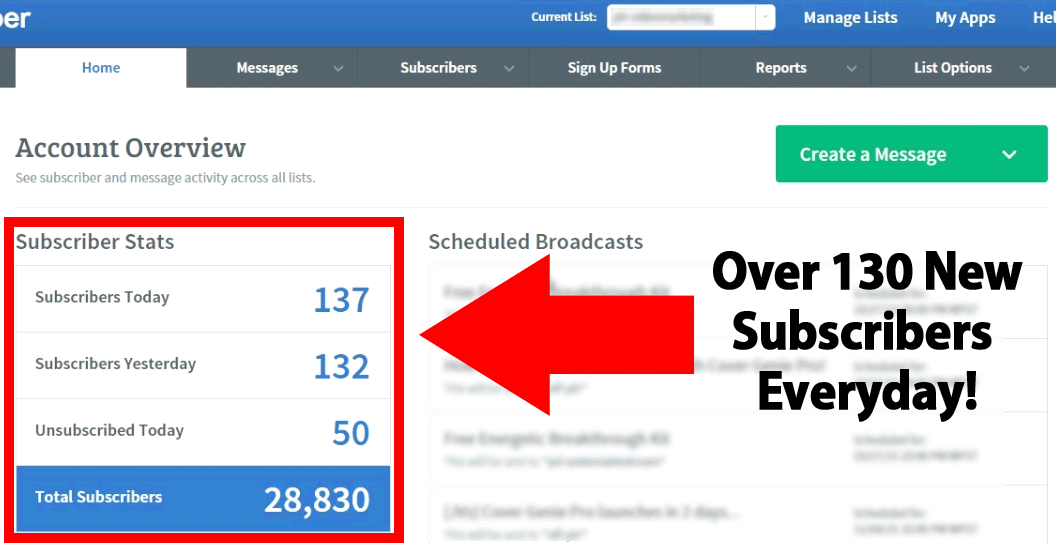
If you throw this question to the self-claimed “gurus”, I bet their answers would be YES. And I believe you thought so.
This is difficult because you have no concrete idea of how list building actually works. You spent time on doing research, paying for clicks and lead generation campaign. But the list is still lacking. This is why you think list building is difficult and complicated.
Some gurus even suggest you to fully focus on producing a fine product above anything else. It’s true that a good product is what helps to sell. But what if you don’t have a list to sell to, how are you going to earn profit?
So what if you have a professionally done website but no one visits it?...
So what if you have a premium quality product but no one buys it?...
So what if you invest thousands of dollars and spend 1 year just to prepare for your launch?...
You need someone to appreciate your hard work. Their purchase and the sales you make are the only proof that all your hard works are worth it.
Remember this: Profits come from the list, without list without profits.
Introducing... List Know How
The Easy List Building and Email Marketing Plan For Newbies
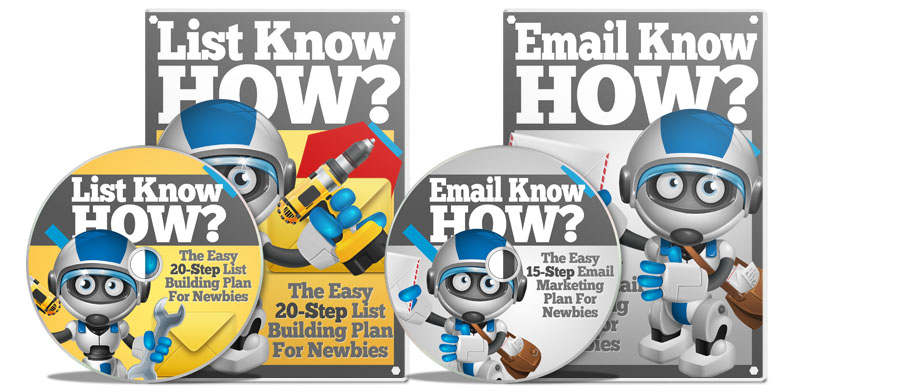
This training course is a series of 20 videos teaching you how to create a list without expensive costs and high end software.
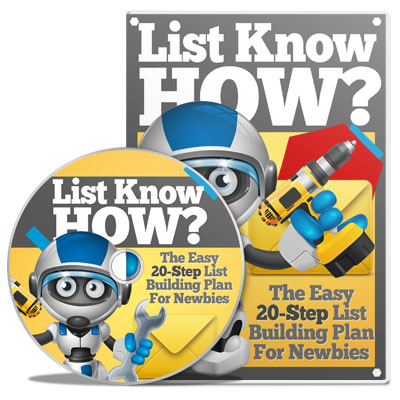 |
Lesson 1 - How To Create And Configure AweberIn this quick video we'll show you how to sign up and register for an Aweber account. Aweber is one of the leading autoresponder services for online marketers. Watch as we show you where to click, what options to choose, and how to get started. |
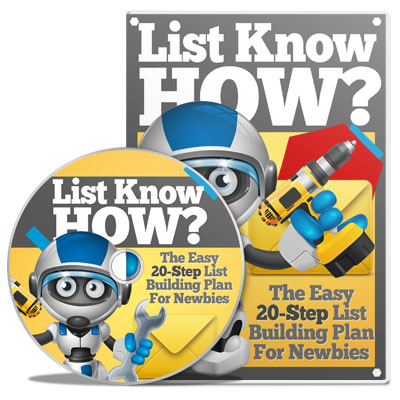 |
Lesson 2 - How To Create And Configure GetResponseIn this video we'll show you how to sign up and register for a GetResponse account. GetResponse is another popular choice for online marketers. Watch as we show you how to setup your account details and get you started. |
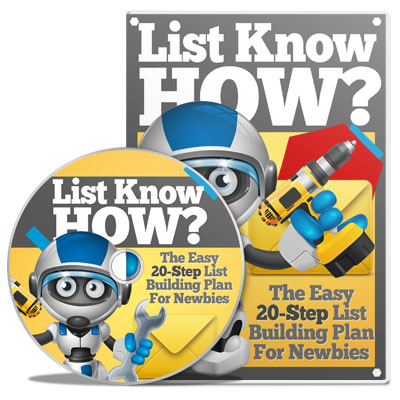 |
Lesson 3 - How To Create A List In AweberA listname in Aweber is a way for you to keep all your subscribers, prospects and customers in one place. Once you've created your listname you can then add follow-up emails and send out broadcasts individually. |
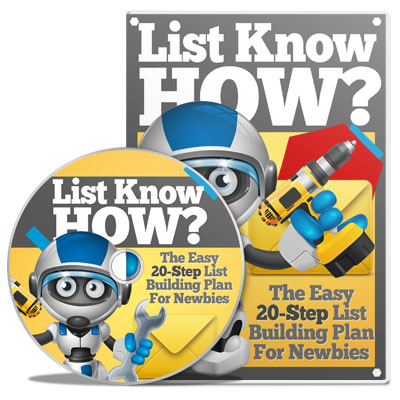 |
Lesson 4 - How To Create A Campaign In GetResponseA campaign in GetResponse is a way for you to keep all your subscribers, prospects and customers in one place. Once you've created your campaign you can then add autoresponder emails and send out newsletters. |
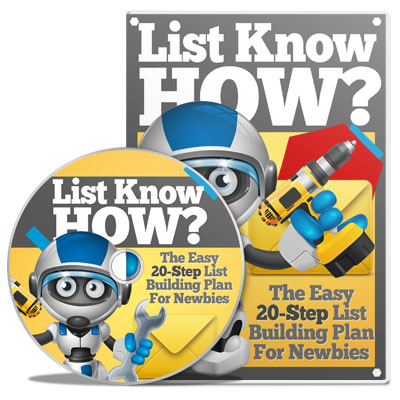 |
Lesson 5 - How To Configure Your Signup Form In AweberThe sign up form, also known an opt-in form is simply a piece of code which is placed on your website or squeeze page or exit pop-up to allow people to sign up to your listname in Aweber. It usually consists of two text fields for the name and email, and a submit button. Watch this video to see how it's done. |
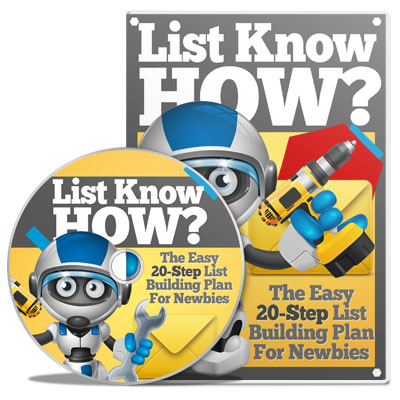 |
Lesson 6 - How To Configure Your OptIn Webform In GetResponseThe opt-in webform, also known as the signup form is simply a piece of code which is placed on your website or squeeze page or exit pop-up to allow people to sign up to your campaign in GetRepsonse. Watch this video to see how we create the webform. |
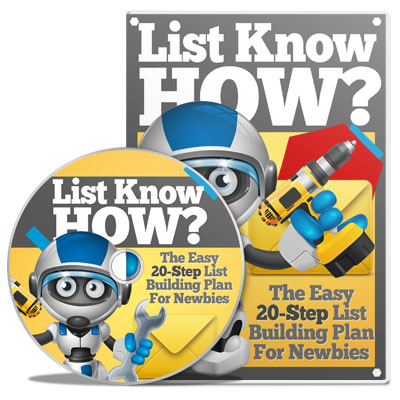 |
Lesson 7 - How To Build Your Squeeze PageIn this example we'll be using a WordPress plugin called Optimize Press to show you how to create a simple yet effective squeeze page that displays your sign up form. This is the foundation for building a mailing list. Once you have made it this far, you are well on your way to building a profitable list. |
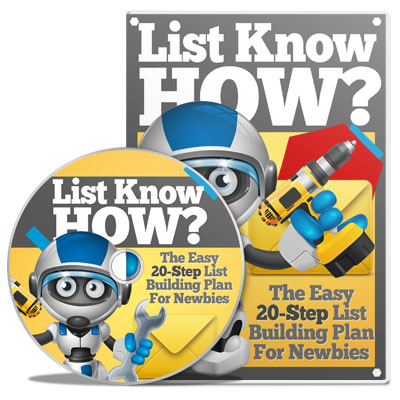 |
Lesson 8 - How To Create A ThankYou PageA 'thank you' page is simply a place to send your new subscriber, prospect, or customer to as soon as they've subscribed. This can also be a confirmation page asking your subscriber to confirm their opt-in or you can send them directly to the content promised on the squeeze page. |
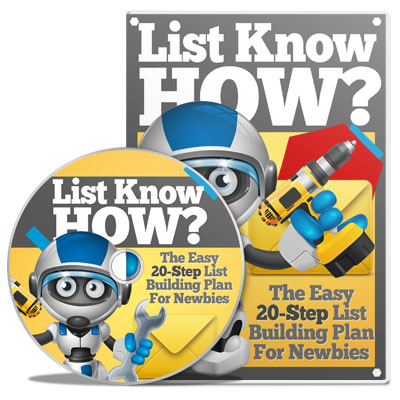 |
Lesson 9 - How To Create An Exit PopupExit pop-ups are another excellent way to build your list and are ideal for blogs. As soon as a visitor lands on your page, a pop-up will appear asking them to sign up to get more information on your site. With a simple piece of embedded code you can build your list for free. |
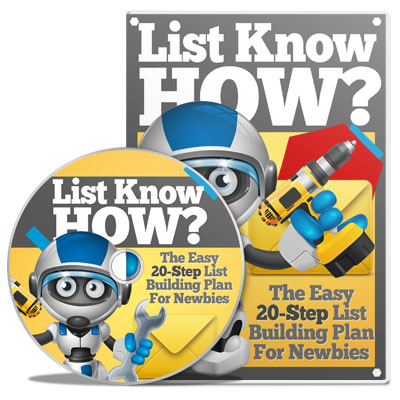 |
Lesson 10 - How To Remove Unresponsive Leads In AweberOwning a mailing list is a monthly expense. The more leads you have, the more it will cost you. Even though you've got subscribers, not everyone on your list will be reading your emails so it's a good idea to remove unresponsive subscribers to minimize costs. Watch this video and we'll show you how to do this in Aweber's system. |
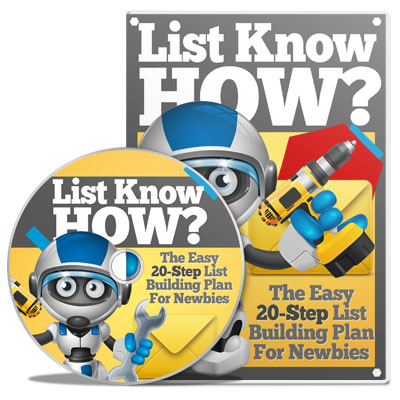 |
Lesson 11 - How To Remove Unresponsive Leads In GetResponseOwning a mailing list is a monthly expense. The more leads you have, the more it will cost you. Even though you've got subscribers, not everyone on your list will be reading your emails so it's a good idea to remove unresponsive subscribers to minimize costs. Watch this video and we'll show you how to do this in GetResponse's system. |
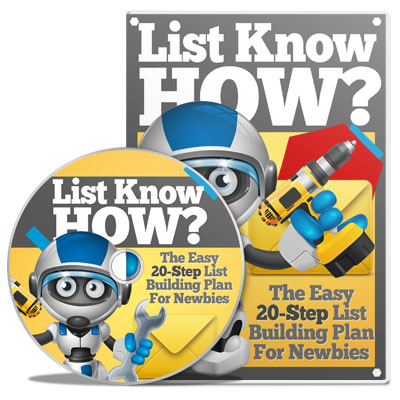 |
Lesson 12 - How To Create A Successful Affiliate Invitation PageIf you're a product creator, it's always a good idea to get affiliates in on the action. Not only can they make you money but they can build your list too! In this video we'll show you how to build an affiliate page that invites people to promote your offer. |
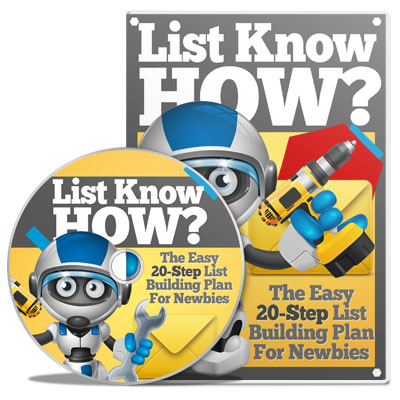 |
Lesson 13 - How To Add Bonus To Other Peoples PageNew products are launched every day in the internet marketing sphere. And where there's a launch, there's traffic! Having your banner placed on the download page of fellow marketer is a surefire way to get quality buying traffic added to your list. Watch this video to see how it's done. |
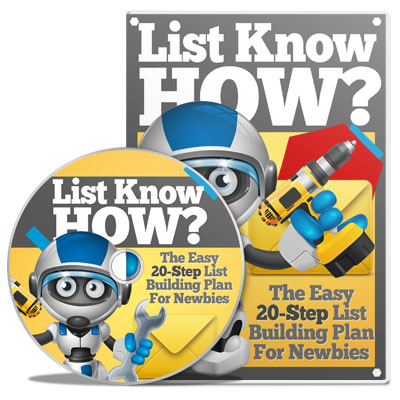 |
Lesson 14 - How To Do A Split Test With VWOHow do you know what headline to use? How do you know what font works best? How do you know where colour your submit button should be to get the most opt-ins? The answer is you won't know until you start split-testing your pages and know your conversions. VWO, also known as Visual Website Optimizer, is an online marketing tool that lets you fine-tune your marketing process so that you're getting the most from every visitor that comes to your site. Watch this video and we'll show you how to use it. |
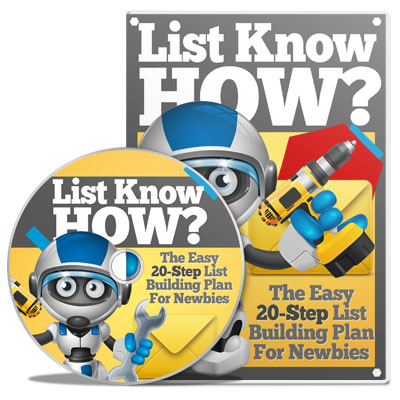 |
Lesson 15 - How To A/B Split Test On VWOAn A/B split test lets you compare two variations of a similar page side by side. When you promote your squeeze page for example, 50% of the traffic will go to version 1, and 50% of the traffic will go to version 2. Once you know which version performs the best, you take the winner and put it up against another variation. Watch this all important video to see how it's done with VWO. |
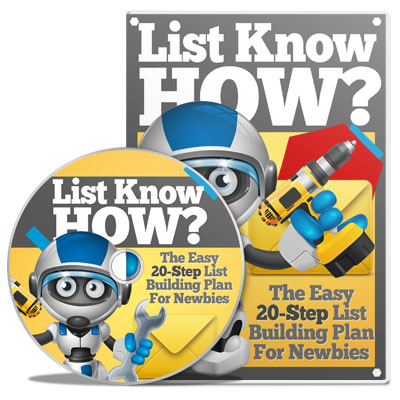 |
Lesson 16 - How To Fund Your Ad Campaign In FacebookThere are two main ways of getting traffic. The free way and the paid way. The free methods are usually slow and for the long term whilst paid advertising is fast and instant and let's you see how well a campaign is performing. In this video we'll show you how to start your Facebook Ad Campaign. |
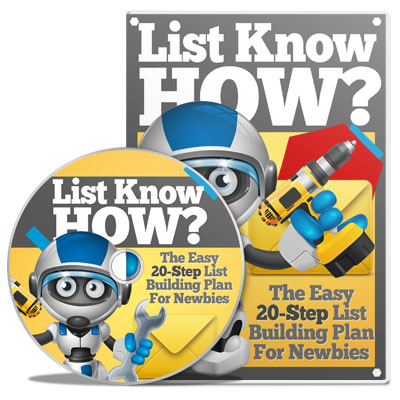 |
Lesson 17 - How To Insert A Call To Action In Youtube VideosYouTube is the 2nd most popular site on the web right after Google so it make perfect sense it use it as a source to generate traffic! In this video we'll show you how to add a 'call to action' overlay on your videos to get people to your website. |
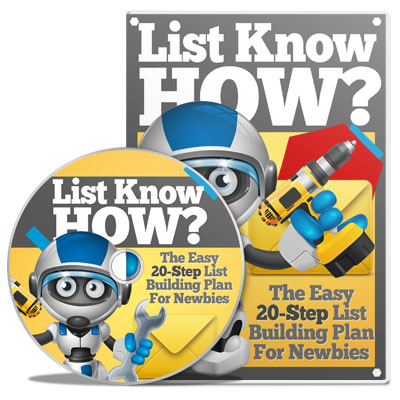 |
Lesson 18 - How To Run An Ad Campaign In YouTubeThere are two paid advertising methods in YouTube. One is through In-Stream ads and the other is through In-Display ads. Watch this video as we walk you through the process of submitting an ad, adjusting your budget, knowing how many impressions you'll get and more. |
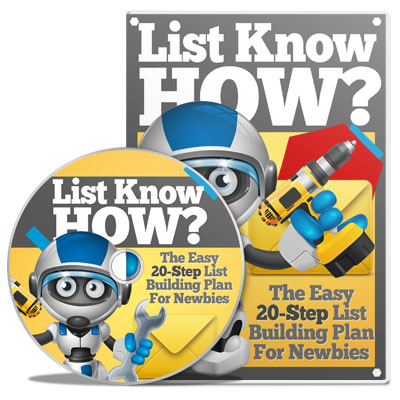 |
Lesson 19 - How To Sign Up For Google AdWordsAs Google is the most popular site on the web it makes perfect sense to advertise with Google AdWords. Watch this video as we walk you through the process of signing up for an account step-by-step. |
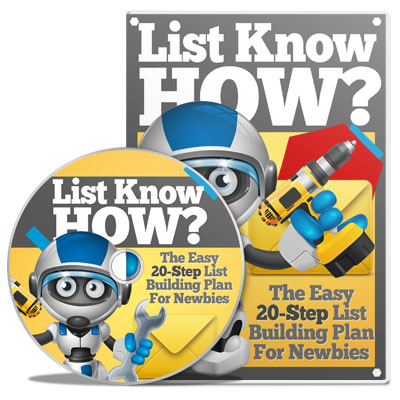 |
Lesson 20 - How To Create An Ad Campaign With AdWordsWith AdWords you pay for every click on your ad. The number of clicks you'll get is determined by the quality of your ad, the relevancy to the audience and how much you're willing to bid on specific keywords that you want your ad to show up for. With a well optimized ad campaign, website and sales funnel you can turn this into a permanent source of traffic and a highly profitable online business. |
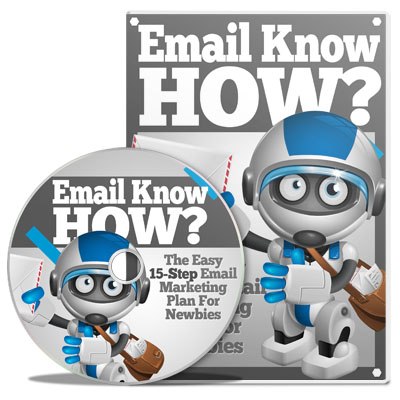 |
Advance Lesson 1 - How To Create A Follow Up Series In AweberDid you know you can have emails sent out to your subscribers on scheduled days automatically? Not only can you put your promotions on auto-pilot but you can build that all important trust factor without having to send out emails day by day! Watch this video and we'll show you how to use this feature in Aweber. |
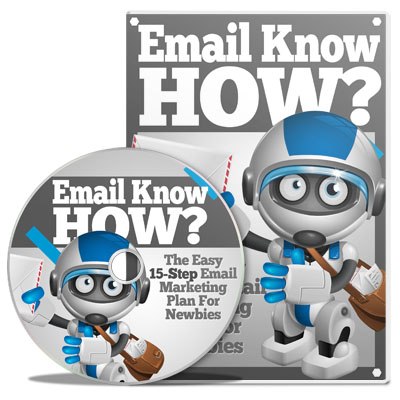 |
Advance Lesson 2 - How To Create An Autoresponder In GetResponseGetResponse has a similar feature that allows you to schedule emails on certain days on complete auto-pilot as well. When used correctly you can automate your sales and connect with your readers without ever having to be around your computer. |
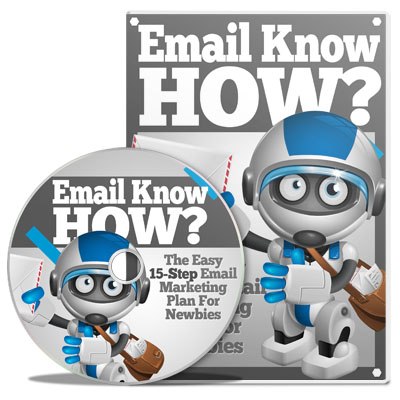 |
Advance Lesson 3 - How To Create A Broadcast In AweberA broadcast email allows you message all your contacts in one go, whether they've just joined your list or have been subscribed for years. Whenever you release a new product or have an affiliate offer to promote, a broadcast message is ideal. What this video as we show you how to do this. |
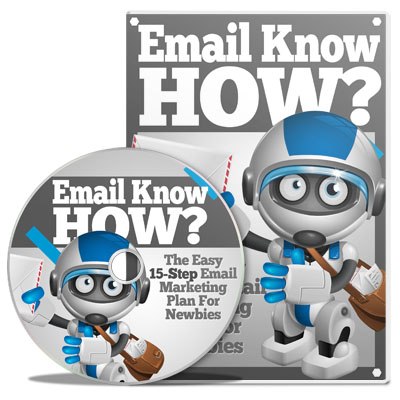 |
Advance Lesson 4 - How To Create A Newsletter In GetResponseSimilar to Aweber's broadcast feature, GetResponse gives you the ability to send out emails to all your subscribers at once known as newsletters. Whenever you release a new product or have an affiliate offer to promote, a newsletter message is ideal. What this video as we show you how to do this. |
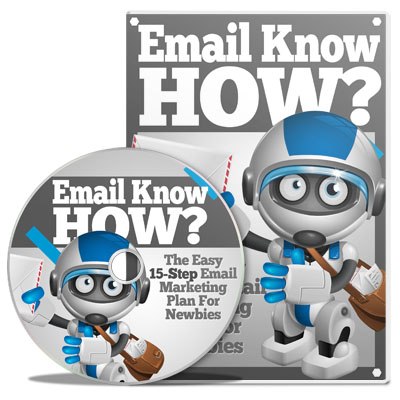 |
Advance Lesson 5 - How To Create A Custom Newsletter TemplateEmails can be sent in plain text or HTML format. In HTML format you can design and stylize your emails to match your product or brand which is ideal to let your customers know who you are and ensure they remember you. Watch this video to see how to create a custom newsletter template. |
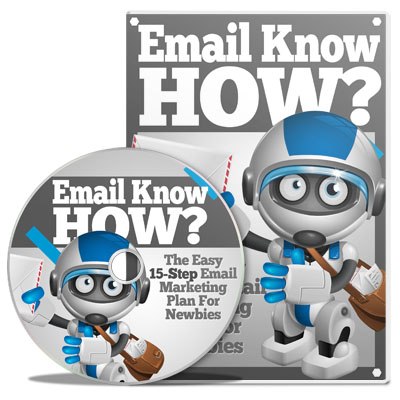 |
Advance Lesson 6 - How To Email Unopens In AweberWhilst some people will read your emails within minutes of sending, the reality is that not everyone on your list will open your email right away for any number of reasons. However you can improve your campaign by broadcasting only to those that haven't read your email without disturbing those that have. This is powerful method to get the most from your list so watch carefully! |
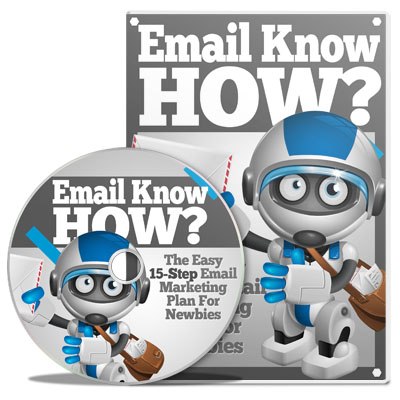 |
Advance Lesson 7 - How To Set The Automation Rule For AweberAn automation rule allows you to segment your free subscribers from your paying customers. You can also use it to distinguish who are your best customers buy having multiple campaigns within your buyers list as well. This is ideal for building email campaigns that promote only the right product to the right customer and also helps you determine how much more nuturing and relationship building needs to go into your free subscribers before you can make a sale. |
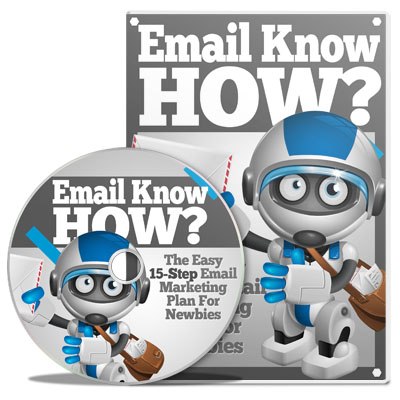 |
Advance Lesson 8 - How To Set Automation Rule For GetResponseSimilar to Aweber, GetResponse has their own automation rule feature. By planning out your campaign and placing products stategically in your sales funnel you can segregate your freebie seekers from your buyers as well as the quality of your buyers all on auto-pilot. Watch this video to see how it's done. |
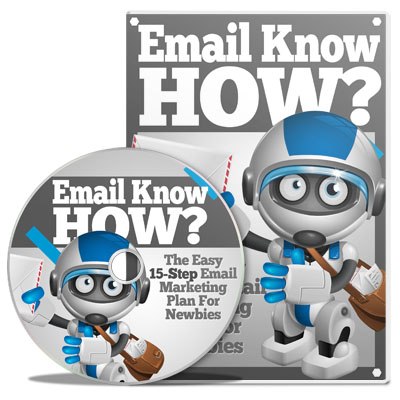 |
Advance Lesson 9 - How To Write Your Subject LineThe subject line determines whether or not your email is worth opening. It doesn't matter how well your wrote your email, or how amazing your product is. If you can't write a good subject line you're limiting your potential. Watch this video to see how we maximize our clicks. |
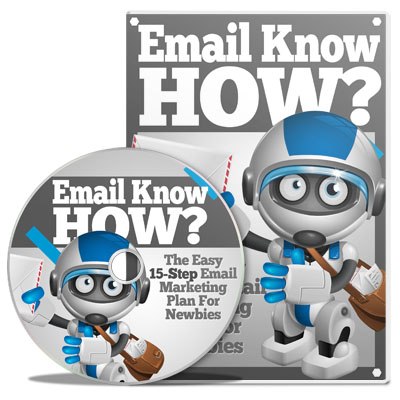 |
Advance Lesson 10 - How To Write Welcome EmailAs soon as a reader signs up to your newsletter, it's your job to convey an on-going friendly and trusting personality. You have to show that you put their needs first and deliver what you promised on your sign up form. Watch this video as we show you how to write your first welcome email. |
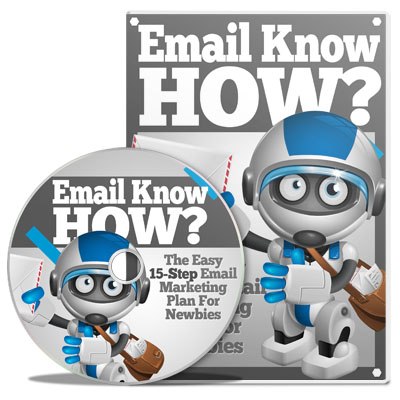 |
Advance Lesson 11 - How To Write Content EmailNot every email you send to your reader has to be a promotion, nor should it. Every now and again you should deliver free quality content to your readers in the form of a report, an eBook, a video, a blog post, a survey, graphics, and anything else related to your niche. By doing this you continue to add value and build trust with your readers who will respond well to your promotions. |
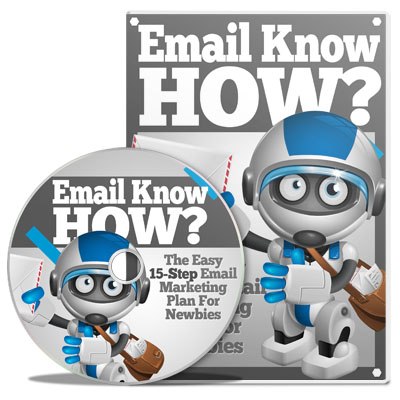 |
Advance Lesson 12 - How To Write Promo EmailA promo email is designed to do one thing. Sell. However people only buy from people that they know, like and trust. So if you haven't put the previous lessons into action then your promo emails won't be as effective. Watch this video carefully as we show you the intricate secrets to writing promo emails that make money. |
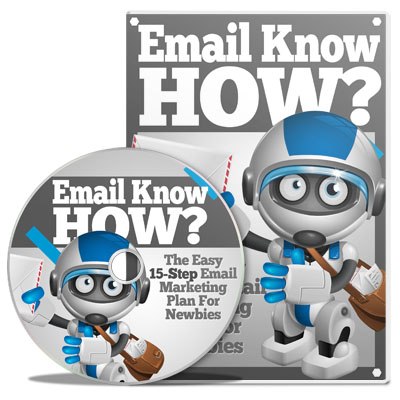 |
Advance Lesson 13 - How To Write Scarcity EmailAdding scarcity and a sense of urgency are nothing new to online marketing. In fact these are the same principles that businesses use in the real world to increase profits. Watch this video as we show you how to get more response from your subscribers and get them eager to buy. |
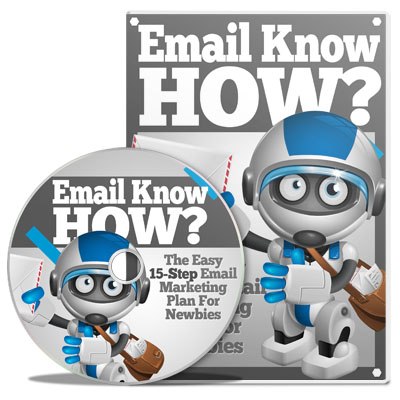 |
Advance Lesson 14 - How To Write Reminder EmailAfter you've sent out your initial promotion, sometimes all that's needed is an email to remind your subscribers of the offer and they will buy. A very common newbie mistake is to just send out one email for one offer. In this video you'll see how sending out several emails for the same offer can massively increase your profits! |
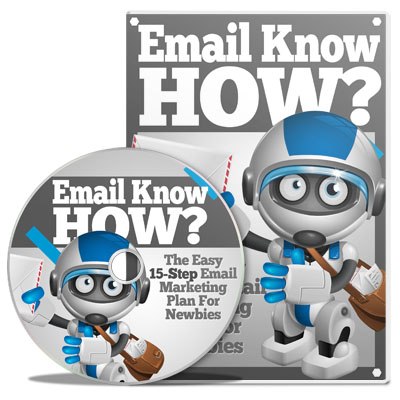 |
Advance Lesson 15 - How To Write Last Call Email
|
Not Sure if this is for You? Watch a Sample Video Now!
List Building Has Never Been Easier!
List building has never been so easy if you follow my course closely. You're getting access to the videos as a mean of teaching so that you will have a clear visual of what you’re learning. If you ever have a tiny problem which stuck your way to build a list, this will be the cracker to your problem.
List is important for start-up (if you’re one, you definitely need this!). Again I should emphasize this: No list, no profits. This course is the fastest and simplest way to build your list without going through hard time of researching.
If you’re at the brink of losing customers and struggling to gain more new subscribers, you need this training course too. As this course is designed not only for start-ups, this is also for every entrepreneur who wishes to generate more potential leads to their list – as well as to generate more profits!
If you ever bought a similar training course like this, you will find that they are hard for you to digest because of a lot jargons involved and the author beat around the bush. You need to take time to catch the hints and probably you need to go through it a few more rounds to catch the whole idea.
List Know How changes all this so you're building your list as soon as TODAY without confusion!
You'll Get Instant Access to Tried & Tested Methods Proven To Work!
No doubt, you will encounter all kind of hassles and difficulties when trying to build my list. List Know How eliminates them all and gives you a simple and better way master one of the most challenging problems marketers face.
List Know How is not just a bunch of alleged theories and assumptions. In fact, the methods and approaches are tested to be effective to build a mailing list across multiple niches. Moreover, these are also exactly the same steps I took to build my mailing list.
Follow my footstep and you will be able to generate the profits as I did. Can you imagine what 6, even 7 figure profits can do for you? Can you imagine what it would be like just to be able to earn another $10,000 a year just from your list just to help you escape from financial burden, to enjoy your life! Once you own the profitable list, you can do it in no time!
Secure Instant Access to List Know How and Email Know How Right Now!
Order Now For Only $37
Upgrade Now Only
$10!
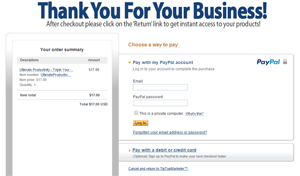
To Your Success!
Dr.Bud Banis and Aaron Danker
Your online teachers passionate in helping you succeed!
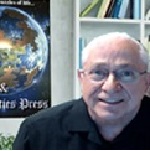
Dr.Bud has a passion for internet marketing with plenty of experience and a growing knowledge of the industry. Dr.Bud is comitted to helping you grow your online business and achieve real tangible results that you can be proud of. If you have any pre-sale questions about this product, please contact banis@banis-associates.com for help and support and your questions will be answered you as soon as possible.

Aaron Danker is an established internet marketer with over 10 years of online experience. He provides high level turn-key solutions and website installation services for beginners and has recently turned to coaching to share his knowledge and expertise with dedicated students. 100 Ways to Build a Profitable List is the result of years of marketing experience all condensed into one powerful and easy-to-use learning platform to help solve problems every entrepreneur will face.

