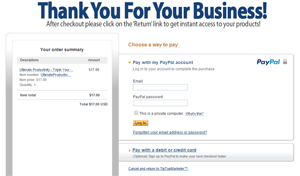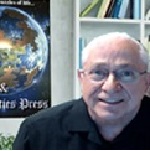Sunday 22nd of December
From Dr.Bud Banis and Aaron Danker
Your Online Marketing Teachers
Gone are the days where you could just put a product or service up and sell it...
Nowadays, you have to provide as much valuable content as possible to differentiate yourself from your competitors - who are likely not even doing this.
What this means is that if you do this, you will have a huge head start.
Now, branding yourself as the expert and as someone who is willing to give great content is absolutely crucial to gaining trust and converting sales. Fortunately for you, this can easily be done through videos, podcasts, and more. Today though, we’ll focus on podcasts.
Let’s take a quick look at some statistics here... According to a research report done by Edison Research...
"Just in the American market alone, the percentage of Americans who have ever watched or listened to a podcast is 45%, up from 43% one year ago. This is approximately 70 million Americans.”
Another interesting statistic...
“Over 80% of podcast consumers, who responded to a survey, agreed that “when price and quality is equal,” they don’t mind purchasing products on the podcasts they regularly enjoy."
So that is why the intro and outro are so important, which we’ll get into further down below.
Even more interesting to take note...
“90% of these respondents from the statistics above indicated that they had taken some kind of action as a result of podcast advertising or sponsorship, and over 40% reported purchasing behaviors, which indicates that they are receptive to the right message, in the right context.”
You see how powerful podcasts can be if done correctly and how much traffic you could be missing out on by not having your own podcast?
So, if you’re not creating podcasts in your business you could be missing out on this instant branding, and it’s really not hard to do once you surpass some of the technical requirements.
Here's a look at this video course in more detail...
Lesson 1 - Introduction to Podcast Marketing
So before we jump right in and get into the meat of this video course, in this specific video we are going to show you a quick overview of the course itself, tools you're going to need, and of course, how it all works. This way you have a bird’s-eye view of how everything is going to be implemented to create your successful podcasts.
Lesson 2 - What's In A Podcast?
While it's easy for you to want to jump right in and begin creating your podcast, it's important to plan ahead and know exactly what you're going to talk about and how you're going to lay your podcast out. So in this specific video we are going to not only plan ahead, but I'm going to show you how to do some basic research so you have an idea of the other podcasts in your niche.
Lesson 3 - Writing a Intro and Outro Script (Copy and Paste)
Writing what we call the intro and outro is important. Basically, this is the beginning and the end of your podcast. The ‘intro’ is what introduces you as the expert and speaker. Doing this wrong can actually backfire, so you want to make sure you do it the right way. The ‘outro’ allows a person to take action. Fortunately for you, you get the copy and paste script so you don't really have to think about what you should write - just fill in the details.
Lesson 4 - Hire Voiceover Artist for Intro and Outro
While you can create your own intro and outro, it's better to get somebody else to introduce you, and then you introduce yourself, especially when you're trying to position yourself as the expert. Therefore, in this specific video I'm going to show you two sites that you can use to hire voiceover artists for fairly cheap. I'm also going to discuss what types of voiceover artists you should hire for your specific podcast, because it can vary from niche to niche.
Lesson 5 - Microphone and Software Editing Tools
We all know that having the right microphone and software editing tools is a huge factor, so here we're going to cover specific types of microphones. I'm actually going to show you what I use and recommend highly, including the software editing tools. Just a reminder though - we will mainly be focusing on audio since this is more about the basics. However, bear in mind thatwith iTunes you can always upload video as well, so I'll ensure that I cover video editing software tools.
Lesson 6 - Record Your Podcast (How to Create Soundproof Environments)
Now that we have laid out the groundwork, it is time to record your podcast. But the big question remains - how can you record your podcasts in such a manner that you can remove all of the room sound? For example, how can you create a soundproof environment when you have a noisy neighbor or house? You'll learn some shocking truths as to how to create a soundproof environment with items that you most likely already have.
Lesson 7 - Edit Your Main Podcast Yourself
Once you have recorded your podcasts you still need to edit them. So, since we have an introduction and a call to action at the very end, I'm going to show you how to add these two parts to the main podcasts. I'm also going to show you how to edit the podcasts, and of course how to add a soundtrack to create a specific environments for your listeners.
Lesson 8 - Podcast Hosting - Sites to Use
Before you can submit to iTunes, you need to have a place that will host your audio files. The big question here is what sites should you use? I am going to show you one specific site that I highly recommend. Using these types of sites will make your life a lot easier in terms of tracking your podcast and of course submission to iTunes.
Lesson 9 - Creating a Podcast - Upload Audio Files to Podcast Hosting
Once you have signed up for the recommended podcast hosting or decided on where you want to be, it's time to create a podcast and upload your audio files to the podcast hosting sites. We'll go through the step-by-step process of creating a podcast correctly and getting up to the point to ensure that it is in the right RSS podcast format. Fortunately for you, while this does sound quite technical it really isn't, as long as you understand how to follow me step-by-step as you watch over my shoulder.
Lesson 10 - Get Your RSS Feed
Before you can submit to iTunes, you need your podcast in RSS format. You will need this to add to iTunes otherwise it will slow down the submission process.
Lesson 11 - Submit Podcast to iTunes
By this video, you'll be virtually done. However, there is one last step and that is to submit your podcast RSS feed to iTunes. I want to show you exactly how to do this step-by-step.
Go ahead and watch this video course. Grab this video course and start learning how to create a high converting and high engagement podcast that will brand you as the expert and drive tons of podcast listeners.
Discover how to create successful and engaging podcasts that will instantly brand you as the expert and drive loads of traffic back to your products and services.
Your Purchase Is Backed By Our 100% Satisfaction Guarantee!
 You're now one step closer to building an online business that you've always wanted. Our training videos were created for marketers so you're getting REAL training that you need and refer back to time and time again.
You're now one step closer to building an online business that you've always wanted. Our training videos were created for marketers so you're getting REAL training that you need and refer back to time and time again.
When you invest in this course today you're backed by a ‘No Results, No Purchase’ guarantee. If you feel that these videos did not help you in anyway then send us an email requesting for a full and prompt refund.
How can we make such a confident guarantee? Simple. Firstly because we know that our training is packed full of value - stuff that they don't teach you in school and secondly because we were once in your shoes and know what it's like to go through this steep learning curve.
You're getting access to the exact information we needed years ago but had to learn ourselves the hard way. Order now in complete confidence and we'll deliver this course to you immediately.
It Couldn't be Easier! Watch, Learn and Apply what you Need to Know... When you Need to Know it!
You have absolutely every reason to become successful online and with all this knowledge at your fingertips nothing will hold you back.
Use your new found knowledge to learn, grow and expand so you can attract more prospects, customers and clients.
Listen... it's not about trying to re-invent the wheel. Sometimes all it takes is knowing how to work with what's already in front of you to get the results you need.
Secure your videos now and you can start watching and applying these powerful methods within minutes from now! Click the order button below to get started...
Watch a demo video to get started
Secure Your Order Now and Discover How to Create Successful and Engaging Podcasts that Instantly Brand You as the Expert and Attracts Floods of Traffic Back to Your Products and Services!
Normal Price $37
Subscriber Discount Now On!
Your Price Only $10


To Your Success! Dr.Bud Banis and Aaron Danker
Your online teachers passionate in helping you succeed!
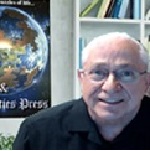
Dr.Bud has a passion for internet marketing with plenty of experience and a growing knowledge of the industry. Dr.Bud is comitted to helping you grow your online business and achieve real tangible results that you can be proud of. If you have any pre-sale questions about this product, please contact banis@banis-associates.com for help and support and your questions will be answered you as soon as possible.

Aaron Danker is an established internet marketer with over 10 years of online experience. He provides high level turn-key solutions and website installation services for beginners and has recently turned to coaching to share his knowledge and expertise with dedicated students. Podcast Profits is the result of years of marketing experience all condensed into one powerful and easy-to-use learning platform to help solve problems every entrepreneur will face.
Click here to start creating Podcasts for traffic and sales





























 You're now one step closer to building an online business that you've always wanted. Our training videos were created for marketers so you're getting REAL training that you need and refer back to time and time again.
You're now one step closer to building an online business that you've always wanted. Our training videos were created for marketers so you're getting REAL training that you need and refer back to time and time again.