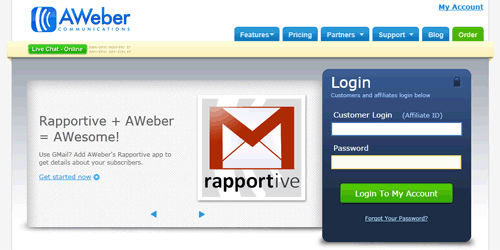Emails And Auto-Responders
Email marketing is still the most effective form of generating traffic on demand and it all starts with building a list. If you have a subscriber list in the internet marketing niche, use the email below to send out a broadcast. Even if you don't, you can start building you list today and still add the follow-up Emails into your auto-responder to ensure you get as much exposure as possible! Please note that these emails have been formatted to work with Aweber .
Subject: 6-Part Video Release On *Dominating* Yahoo Answers!
Answer Marketing Lesson #1 - Tap Into The 90 Million Users
SUBJECT: Answer Marketing Lesson #1 - Tap Into The 90 Million Users
{!firstname_fix}
One of the easiest ways to generate traffic to
your website is often one of the most overlooked
methods as well, Yahoo Answers. Not only is it a
simplified method of driving targeted traffic to
your site, it is also absolutely free to use.
And if you're still wondering whether Yahoo
Answers has a large enough user base to yield a
worthwhile response, here is what Yahoo Answers
has to say:
"With more than 21 million unique users in the
U.S. and 90 million worldwide, Yahoo! Answers is
the largest knowledge sharing community on the
Web."
If those numbers don't wake you up, I don't know
what will!
We'll get started by opening an account and
setting up our profile.
Step 1: Create An Account
You will need a Yahoo Answers account to be able
to answer open questions.
To create your account go to:
http://answers.yahoo.com
You will be able to create your account using
your current Yahoo messenger account if you
already have an ID:
Step 2: Complete Your Profile
Once you have created a Yahoo Answers account and
are logged in, you will be able to create or edit
your profile. You should take a few minutes to
fill out as much as information as you would like
to share and then save your information.
You can choose to allow Yahoo Answer members to
contact you via messenger, or keep this
information private. You can also enable “email
contact” if you would like to receive comments
via email, or you can choose to disable all
contact other than through the questions that you
answer.
When you edit your profile it is recommended that
you add a photo or customize an avatar. It’s
important to brand yourself and this is an easy
way to make your profile more memorable as your
photo will appear within your answers.
In the next email I'll walk you through the
actual site itself and how to go about promoting.
Regards,
YOUR NAME
https://digitalonlinesuperstore.com/answermarketingtraffic/go.php?e=PAYPAL@EMAIL.COM
Answer Marketing Lesson #2 - Getting To Grips With Yahoo Answers
SUBJECT: Answer Marketing Lesson #2 - Getting To Grips With Yahoo Answers
{!firstname_fix}
As promised I'd go over the inner workings of
Yahoo Answers. So here's step 3.
Step 3: Familiarize Yourself With Yahoo Answers
From the main Yahoo Answers page you will see
categories listed on the left hand side.
This is where questions are posted and grouped
according to their subject matter. This is also
where you will go when choosing the different
types of questions that you would like to answer,
and depending on the niche markets that you are
involved in, you might find yourself answering a
variety of questions from different categories
and groups.
Before you start answering questions you should
have an idea of what you plan to promote. That
way you can find questions that are relevant to
the website that you wish to advertise via the
Yahoo Answers website.
Each time you answer a question, you can include
a “SOURCE” in a secondary box that accompanies
your response. This is an easy way to promote
your websites and direct people to find out more
information about the topic of their question.
You should also browse previously answered
questions so that you can get a feel for the way
other people have answered and addressed
different questions, paying attention to those
answers that were selected as being the “TOP”
response.
As you begin answering questions, you may run
into a series of questions that are no longer
open.
Questions that are “Resolved” are typically
closed from receiving future follow ups while
questions that are marked “Undecided” have not
yet received a “TOP” vote.
Questions are open for only four days but the
original poster can extend the period for a few
extra days or if a question has been resolved,
they can close it before that time period has
ended.
It’s important to answer questions as thoroughly
as you can and avoid spamming your websites
within your answers. In fact, there are few times
where including your website URL within the
answer is acceptable at all.
If those viewing your response feel that it is
spam you will not receive votes and your answer
may be removed entirely. Therefore, you should
try to keep your websites within the “Source” box
only.
Those who liked your answer are likely to follow
your link to find out more especially if you are
careful to answer questions that pertain to your
niche market.
In the next email I'll show you how the point
system works.
Regards,
YOUR NAME
https://digitalonlinesuperstore.com/answermarketingtraffic/go.php?e=PAYPAL@EMAIL.COM
Answer Marketing Lesson #3 - How Yahoo Answers Points System Works
SUBJECT: Answer Marketing Lesson #3 - How Yahoo Answers Points System Works
{!firstname_fix}
In the previous email, we touched up lightly on
how the Yahoo Answers system works and how to
start promoting.
Now it's time to understand the how the points
system works.
As a member of Yahoo Answers you will earn points
for each question that you answer. You will also
discover that there are limits on the number of
questions that you can answer each day until you
build up your levels.
For the first week you will be focusing on
building up your levels so that you can answer
more questions by increasing your daily limit.
Those who reach Level 4 can answer an unlimited
number of questions every day.
When you start out you begin at Level 1. You are
able to answer 20 questions every day at this
level. In the first day it is possible for you to
earn 140+ points by answering 20 questions and
you will earn more for every answer that is
selected as the ‘top choice’.
You will be able to view your Points and Level on
the main page of Yahoo Answers on the right hand
side under your Yahoo name.
When you begin answering questions you should
focus on targeting your main niche until your
levels increase and you are able to answer as
many questions as you like. That way, you can
start driving traffic to your site right away,
despite being limited to only 20 questions a day.
In the next email I'll show you how to dig into a
specific niche so that your efforts really start
paying off!
Regards,
YOUR NAME
https://digitalonlinesuperstore.com/answermarketingtraffic/go.php?e=PAYPAL@EMAIL.COM
Answer Marketing Lesson #4 - Picking Your Answer Niche
SUBJECT: Answer Marketing Lesson #4 - Picking Your Answer Niche
{!firstname_fix}
In our previous lesson we talked about the points
system and how you need to attain at least 20 so
you can start answering more questions.
More questions answers equals more links. More
links means more traffic. And more traffic,
equals more sales. So let's move on to the next
lesson about how to pick a specific niche!
To find niche-specific questions that are still
open for answering, click on the “Advanced
Search” link to get started. You will find this
at the top of the Yahoo Answers website once you
are logged in.
Once you have loaded up the Advanced Search page
you will be able to enter in keywords that are
relevant to your niche market. You can also
minimize any time wasted by being certain to only
search for questions that are still open for
answering.
Enter in you’re a specific keyword that best
describes your niche and set the “Keyword Match”
to “Questions” as you are searching for questions
to answer right away.
Next, choose “ALL” when selecting your categories
as sometimes questions may appear throughout
different groups.
Be sure to filter out the questions so that you
are searching only for questions in your primary
language unless you are able to understand and
respond in alternative languages.
And finally be sure to set the status of your
search so that it generates a list of “Open
Questions” only. There is no sense in searching
for questions that have been resolved (or are
closed) from receiving additional responses.
Once you have completed this step you will
generate a search results page that includes
multiple un-answered questions found using your
keyword(s).
In my example search, I requested the search
engine to find open questions relating to
“Wordpress”.
By targeting the keyword “Wordpress”, 52
un-answered questions are available to me.
To begin answering questions, simply click on the
links to load up the “Question and Answer” page.
By answering questions that target my niche
market and including a website that provides
additional information about the question that I
am answering I can easily generate traffic to my
site in a few minutes, the time it takes for me
to successfully answer the question. Even if my
answer does not end up being chosen as the “top”
answer, I can still generate traffic just by
using the “Source” box.
By answering recent questions rather than digging
through older ones you are ensuring that your
website receives traffic not only from the Yahoo
Answer center (and those who view your answer
from within that section) but also from the Yahoo
and Google search engine as well! Now that's
power!
In our last and final email I'll provide you with
10 solid tips on how to dominate Yahoo Answers.
You'll be able to take this with you and apply it
time and time again for solid results!
Regards,
YOUR NAME
https://digitalonlinesuperstore.com/answermarketingtraffic/go.php?e=PAYPAL@EMAIL.COM
Answer Marketing Lesson #5 - 10 Steps To Answering Success
SUBJECT: Answer Marketing Lesson #5 - 10 Steps To Answering Success
{!firstname_fix}
As promised in my previous email, I'm going to
provide you with 10 rock soid tips on how to
dominate Yahoo Answers and out-do your
competitors!
You may want to save this email for later
reference!
Tip #1: Focus on answering recent questions,
posted within the first three hours.
Tip #2: Always post a relevant website link in
the Source box using a URL that sounds similar to
the topic.
(example: If I was answering a question regarding
weight loss, I would create a landing page
specific to that niche and include it in the
source box: yourdomain.com/weight_loss_tips.html)
Tip #3: Answer questions as thoroughly as you
can. The more specific you are with your answers,
the better chance you have of being selected as
the top choice.
Tip #4: After your limits are raised and you are
able to answer more questions each day, start
answering questions regardless of when they were
posted (older ones are fine at this point). Every
answer you submit will be included in Yahoo’s
search engine results page regardless of how old
the original question was.
Tip #5: Be sure to include your keyword (that you
are optimizing for) in your answer as best as you
can. You can also add your URL (using a href tag)
but if you do this incorrectly and your answer
reeks of spam, you will not be chosen as the top
answer and in some cases your answer may be
removed completely.
Tip #6: It isn’t just Yahoo’s search engine that
will pick up your answers (and links). Google may
also spider your answers and give you credit for
a back-link to be sure to answer as many
questions as you can each day, until you reach
your limit.
Tip #7: Stick with it. Building an impressive
portfolio and developing your back-links takes
time but if you create a strategy where you are
answering questions on a daily basis,
incorporating your keywords into your answers and
linking to your websites within the source boxes
you will see results relatively quickly.
The more effort you put into answering questions
thoroughly and being chosen as the top answer the
more traffic your website will receive. Always
keep this mind when you are answering questions.
While quantity is important, so is quality!
Tip #8: Since you are answering questions across
a variety of categories and niche markets, be
sure that you know enough about the subject to
provide a helpful response.
If you answer a question incorrectly, your
credibility will wear down. It is important that
you focus on answering questions relating to
topics that you are familiar with. If you are
unsure about a question take a few minutes to
research the correct answer before posting. It is
not possible to edit your answers once they are
published!
There have been times where I was unsure of the
correct answer to a question but I was slowly
getting involved in the niche and wanted to
direct people to a landing page where I was
showcasing a product via an affiliate link. I
took a few minutes to search out the answer and
posted it, only after I was certain it was
correct. It resulted in my answer being selected
as the “Best Answer” and a nice comment from the
original poster.
And one word of caution; Once you begin to
receive positive ratings and feedback you’ll find
Yahoo Answers quite addictive! ;)
Tip #9: Don’t underestimate the power of custom
landing pages. Instead of directing people to the
main page of your website, creating specific
pages where you can lead people to find out more
information, while sticking to the topic or
subject that you are answering. This way you will
avoid confusing your visitors who are simply
looking for additional information about specific
topics.
Tip#10: Points & More Points: You will receive
points for answering questions (2 points per
answer), 10 points for being selected as the best
answer and an additional point for every answer
you vote on. When you are building your levels it
is important to collect as many points as you can
so by voting on answers submitted by other people
you are able to generate more points quickly,
however you must be a LEVEL 2 to be able to vote
on answers, so do your best to get to that level
as soon as possible.
As you begin to earn points and answer more
questions, you will become a top contributor and
a badge will appear near your avatar picture.
Once you are a top contributor you will be
selected more often as the “best answer” and more
people will view your answers, profile and your
websites.
And that {!firstname_fix} complete's our 5-day
course on Answer Marketing Traffic.
If you'd like to learn more and watch over my
shoulder whilst I perform all these tasks then
follow the link below for a full video series...
Regards,
YOUR NAME
https://digitalonlinesuperstore.com/answermarketingtraffic/go.php?e=PAYPAL@EMAIL.COM
P.S. This will be the last email you'll receive
from me about Answer Marketing Traffic. Be sure
to grab your copy today before the price
increases or this valuable course is taken down
to reduce competition!