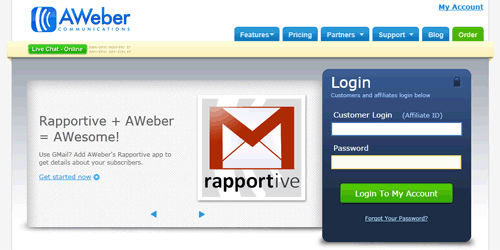Emails And Auto-Responders
Email marketing is still the most effective form of generating traffic on demand and it all starts with building a list. If you have a subscriber list in the internet marketing niche, use the email below to send out a broadcast. Even if you don't, you can start building you list today and still add the follow-up Emails into your auto-responder to ensure you get as much exposure as possible! Please note that these emails have been formatted to work with Aweber .
NEW! Start Your Own WordPress Store (10-part course shows you how...)
STILL AVAILABLE! Start Your Own eCommerce WP Store (10-part course shows you how...)
SUBJECT: STILL AVAILABLE! Start Your Own eCommerce WP Store (10-part course shows you how...)
Hi {!firstname_fix},
eCommerce retail websites can be built on the most popular
content management platform available which is WordPress.
The only problem is that it takes specialized knowledge to be
able to use this search engine friendly, and simple to work with
setup. That is what you get inside this WP Online Store training.
https://digitalonlinesuperstore.com/onlinestore/go.php?e=PAYPAL@EMAIL.COM
These kind of websites are an asset that you can choose to sell
down the road.
So as you build your online store and generate sales you are
building an asset up that you can also sell in the future. This
means you are profiting today, and into the future.
Whether you choose to sell off your store or continue to let the
monthly income bring in more sales it's completely up to you.
Inside this course you'll learn everything you need to know to
get started in this arena...
Module #1 - Getting Started
Module #2 - Choosing Your Niche
Module #3 - Finding Suppliers & Sourcing Products To Sell
Module #4 - Wordpress Setup
Module #5 - Configure Wordpress
Module #6 - Install WooCommerce
Module #7 - Configure WooCommerce
Module #8 - Adding Products To Your Store
Module #9 - Top Ecommerce Traffic Strategies
Module #10 - Processing Orders
Full details below...
https://digitalonlinesuperstore.com/onlinestore/go.php?e=PAYPAL@EMAIL.COM
YOUR NAME
eCommerce Lesson #1 - An Introduction To Ecommerce
eCommerce Lesson #1 - An Introduction To Ecommerce
Hi {!firstname_fix}
Many people new to websites and/or ecommerce are confused at the
in and outs of ecommerce. Even many people who are fairly adept
at scripting can set up a store using some popular package such
as OSCommerce and then are left stumped by the idea of making it
work with a payment gateway to actually collect money and put it
into their account.
The Basics - How Funds are Collected
Ecommerce simply refers to the practice of shopping online. From
the site owner's perspective, it entails collecting funds from
sales transactions on their website and depositing that money
into the bank. In order to collect funds, you need to have a
merchant account and a payment gateway (discussed below).
Basically, when a person enters their credit card number on a
website, the card number and buyer information is sent to a
payment gateway. This is done securely. The payment gateway will
interface with a payment processor to check availability of
funds as well as any other criteria set for accepting
transactions. If the funds are available, the payment processor
will then deduct the funds.
Merchant Accounts
A Merchant Account is a special type of account specifically for
online retailers. They are designed to allow non-POS (point of
sale) transactions using credit cards, or transactions where you
don't have the person's credit card in hand. In other words, you
don't have a card swiper. A merchant account is not the same as
a bank account. It acts as a go-between between your payment
gateway and your bank account, accepting funds from credit cards
which are then deposited into your bank.
A merchant account is a relationship based on trust between you
and the issuing bank. The bank takes funds from the buyer's
account and deposits into your account. A payment processor
takes care of checking for availability of funds and debiting
from the credit card account. The bank issuing the merchant
account is trusting that you will fulfill your end of the
transaction by providing the product or service that the buyer
purchased.
Payment Gateways
A payment gateway serves as the front end to your merchant
account, allowing you to manage funds, transactions, and the
like. It also serves as a connection between your website and
your merchant account. It takes data submitted via your secure
order forms and presents it to your processing bank. The
processing bank then approves or declines the transaction and
sends its response back to the payment gateway. The payment
gateway then turns around and provides this data back to the
merchant for appropriate handling of the transaction. A payment
gateway, then, does not offer services such as merchant accounts
or shopping carts, although some of the larger-known gateways do
provide such options as value-added services.
Fraud prevention is a big one because, as stated above, too many
fraudulent transactions will result in chargebacks which could
end up putting you on the Match List and your merchant account
closed. Some of the common fraud detection mechanisms are
Address Verification (AVS) which compares the customer's address
with that on file with the issuing bank, CVV2 which makes use of
the 3-digit security code on the credit card (4-digit on
American Express cards).
Most gateways will provide instructions on how to interface with
their servers from your web store. Many gateway providers can
get you set up with a merchant account at the same time as the
gateway. So, in most cases, you do not need to sign up for them
separately.
To Your Success,
YOUR NAME
https://digitalonlinesuperstore.com/onlinestore/go.php?e=PAYPAL@EMAIL.COM
eCommerce Lesson #2 - The Plan
eCommerce Lesson #2 - The Plan
Hi {!firstname_fix}
Planning an ecommerce website is like building a house –
architecture and budget need to be agreed before the decoration.
Once the specification has been agreed then solutions need to be
evaluated and costed against that specification are:
- Project management
- Hardware
- Web design and software
All aspects of the project need to be managed. Decide who is
going to do it and properly plan the requirements, activities,
outcomes, milestones and timings.
Hardware:
Your choices here are a managed service or your own server. The
security and disaster recovery aspect that is achieved by
hosting with a major provider is very important. Only go with
your own server if you have the experience and facilities.
Design and Software:
Site design
Develop site templates and test them with real people. They have
to be easy to use and navigate. Don't let "design" drive the
site; let ease of use and sales drive the "design". Think how
the customer thinks.
Software
At least 3 solutions need to be considered.
- Shopping cart
- Email
- Statistics
Shopping Cart
There are 2 realistic routes here. Either an online or an
offline, PC based content management system (CMS). The online
CMS can be either an Open Source CMS (Open Source means any
application that has been made available, generally free, to
developers to view and modify freely. Examples of Open Source
applications are MySQL and PHP) or commercial.
There are pros and cons to both routes. An online system is
available to anyone with relevant security clearance anywhere
any time. A PC based system is, obviously, limited to the PCs
running the licenses. An example of a PC based system is
Macromedia Contribute which integrates with Dreamweaver. There
are a whole range of online Commercial and Open Source options
such as SuiteWise, Drupal, Joomla, and Wordpress etc. However,
even this is complicated by the fact that some of the shopping
cart solutions also contain CMS that may be sufficient for many
companies’ requirements.
There are other factors to consider with the shopping cart:
- Does it have its own or does it easily integrate with your
exiting stock control systems?
- Does it integrate easily with accounting systems? (e.g. Sage,
QuickBooks)
Email
Most CMS, shopping carts and forums have email solutions.
However, some solutions are very basic. If the chosen shopping
cart solution that best meets the ecommerce and other
requirements does not have an effective integrated email
solution and if the same be true of the CMS and forum solutions
then stand alone Open Source applications such as PHPlist are
one alternative solution and the other is an online solution
such as Constant Contact or many others.
Statistics
This is arguably the most important part of the package. If you
do not know how visitors to your website and in the shop are
behaving, what turns them on and what turns them off then it is
far, far harder to improve sales and site profitability.
Cost! well how long is a pice of string, but you could be up and
running for far less than the cost of new premises.
To Your Success,
YOUR NAME
https://digitalonlinesuperstore.com/onlinestore/go.php?e=PAYPAL@EMAIL.COM
eCommerce Lesson #3 - How To Choose A Merchant Account
eCommerce Lesson #3 - How To Choose A Merchant Account
Hi {!firstname_fix}
For a number of e-Businesses, discovering the best way to accept
payments is a frustrating task. As the Internet is an instant
medium, it is highly recommended that a ecommerce website must
accept credit/debit cards and online checks as modes of payment.
In order to accept credit card transactions, you require setting
up a merchant account with a merchant bank. As soon as you set
up a merchant account, an online processor can provide you with
the software or gateway you need to transact.
Selecting a suitable merchant account is considered to be one of
the most tough business decisions you make as their existence
has almost doubled and are now into more than hundreds. At the
time of choosing a merchant account, you should be aware of the
cost involved in setting up the account. Refer to the list below
and don’t forget to ask about each of these items before
agreeing to an account.
Application Fee
The application fee is compulsory so an agent or bank can
"research" you as a potential customer. Few firms are more
likely to repay this fee if your application is not accepted
while others won't. It is always advisable not to pay an
application fee that will not be refunded in case you are
rejected.
Minimum Account Billing
This fee requires you to do a least amount of business with a
merchant bank. A majority of banks require a monthly minimum of
at least 25 dollars in transaction fees. Anything less than 35
dollars minimum is satisfactory.
Statement Fee
In case there is a considerable minimum-billing need, then there
should be no statement fee. Still, a number of banks charge this
to cover administrative costs. If you are assessed a statement
fee, it shouldn't exceed 10 dollars per month.
Charge back Fee
In case a customer is not satisfied with their purchase, can't
get a refund, or is just looking for something free, you may be
faced with a charge back attempt. Under this, the bank will
return customer’s fund and debit your account for the full
amount. Always make sure to ask about your bank's charge back
policy. Most banks tend to be more loyal to cardholders than
merchants so protect yourself by preventing charge back fees.
Transaction Fee
This fee, which is usually about 2-3 percent of the purchase, is
assessed on every transaction. If a product costs US$100, the
bank would receive US$2-3 for their services. While rates are
relative to the nature of your business, anticipated volume and
your credit history, you should never pay more than 3 percent.
Setup Fee
This covers administrative work necessary to establish your
account. In case you're charged an installation or programming
fee, there shouldn't be a setup fee. There is a considerable
amount of work completed to create merchant accounts, so fees of
US$50-500 should be expected.
At the time of approaching banks or an intermediary about a
merchant account, always keep in mind the following tips:
1. Read the terms, conditions and anticipated charges carefully.
Don't sign anything until your questions are answered to your
satisfaction. Take time to understand exactly what you are
getting and how much you are paying to get it.
2. Do you require a reserve account? It shouldn't be, but if you
are a start-up Internet business, have poor to marginal credit,
anticipate low volumes or run a "risk" business, it may be
required.
3. How long before funds are available to you? Ideally it should
not take more than 72 hours from the time an order or
transaction is processed.
To Your Success,
YOUR NAME
https://digitalonlinesuperstore.com/onlinestore/go.php?e=PAYPAL@EMAIL.COM
eCommerce Lesson #4 - Ensuring Delivery
eCommerce Lesson #4 - Ensuring Delivery
Hi {!firstname_fix}
In the early days of ecommerce it was more likely that you would
have direct interaction with an online business. Before the
advent of shopping carts and online credit card transactions you
might have been advised to call the online business phone number
and place your order over the phone. Packages may have arrived
with a hand written mailer and a note of thanks enclosed. As a
customer you might have even been saddled with the task of
sending a check and then waiting for the product to arrive once
payment cleared the bank.
As ecommerce business has expanded, so too have the methods of
payment. With the payment issues moving toward an automated
accounting system we have seen the fulfillment of orders move
toward a more automated function as well.
This is the typical order of product fulfillment with major
online companies today.
1) Product ordered through online store using standard shopping
cart.
2) Autoresponder used to confirm order placement and payment
information.
3) Order added to a fulfillment database.
4) Autoresponder used to alert customer to the successful
shipping of the product.
5) Tracking information provided to allow customer to follow the
delivery of their product.
There may still be room for human error, however this type of
product fulfillment takes into account the needs of the
consumer, the advantages of current technology and a more
efficient means of follow through with customers.
Defining your shipping policy in your Frequently Asked Questions
(FAQs) section may be a very positive way to help customers know
what to expect from your ecommerce store.
It could be your online store provides customized gifts or
services that may find benefit from personal interaction with
your clients. In some cases it may be wise to adopt a positive
human touch when working with your clients. However, as your
business grows you may discover it is time consuming to keep up
with every order personally. This is when a more automated
delivery system may be in order.
Customer service is a prized component to any ecommerce
business. If a customer has to remind you to make a delivery it
is possible you have lost that individual as a customer.
I had a situation where a software product was ordered, but was
not delivered. The company found the information, discovered the
shipping error, and sent the product to me overnight and added
bonus software. Their response to the issue was what allowed me
to feel comfortable returning to their ecommerce store for
additional software purchases.
If you make a mistake – make it right – make it better than
right – and do it quickly. A reputation is hard to gain and
easily lost.
To Your Success,
YOUR NAME
https://digitalonlinesuperstore.com/onlinestore/go.php?e=PAYPAL@EMAIL.COM
eCommerce Lesson #4 - Fundamentals
eCommerce Lesson #4 - Fundamentals
Hi {!firstname_fix}
eCommerce can be VERY complex. To offer a world class customer
experience, retailers must incorporate technologies and
functionality that exceeds rising customer expectations.
On the flip side however, site fundamentals still play a very
large role in converting visitors into customers. Many retailers
surprisingly lose sight of these site basics and leave
significant sales on the table. This brief examines 4 quick
“fundamentals” every eCommerce manager cannot afford to lose
sight of.
Think Fast
Speed has become less of a problem due to the penetration of
broadband, but don’t forget that a significant number of people
won't have the fastest connection. When creating a site
framework, designers and e-commerce teams should ensure that the
site is developed with pages loading in a few seconds.
Online retailers should avoid flash at all costs within their
transactional site. Flash’s artistic aspects may help you
establish a brand presence – but it will likely lose potential
customers before they have even searched within your store.
Image is important
Images are a very important aspect of selling online and are
often neglected. All product images should be of the highest
resolution possible, be much larger than the product page
original, and have
multiple views. Dynamic imaging capabilities can improve the
user experience to an even higher level by increasing
interactivity (zoom & rotate). At a minimum – retailers should
have at least two additional views outside of the product page
image to help build emotion.
Be my guest
Shoppers do not like being forced to do anything, especially
when they are ready to open their wallets. Forcing a shopper to
register on your site before purchasing is a sure way to drive a
portion of your traffic to your competitors. Too often, shoppers
do not have the time or the inclination to fill out a lengthy
form explaining what types of information they desire.
Always offer the ability to checkout as a guest. You will see
less customer leakage within the checkout process and can still
offer the option to register when the sale is completed.
Make sure it’s "above the fold"
Your homepage is the most important page within your eCommerce
store. It sets the initial tone for the shopping experience and
offers your best promotions and products to your visitors. Users
typically visually scan a web page from top to bottom and then
from left to right. All critical content and navigation options
should be obvious to the shopper without having to scroll down.
If you have your best promotions “below the fold” – you can bet
that a large percentage of browsers are not scrolling down to
see it.
To Your Success,
YOUR NAME
https://digitalonlinesuperstore.com/onlinestore/go.php?e=PAYPAL@EMAIL.COM
eCommerce Lesson #6 - Two Most Important Factors In eCommerce Design
eCommerce Lesson #6 - Two Most Important Factors In eCommerce Design
Hi {!firstname_fix}
OK, so the title isn’t strictly true there is one important
factor in ecommerce shopping cart design and two things you have
to do achieve it. The goal is to make people purchase your
product. The two things you have to do to make them buy is to
help and persuade.
When you design a site you need to pay serious attention to it’s
usability and it’s persuasive abilities. The aim of a good
eCommerce solutions is to gently (or not so gently) persuade the
sites user to purchase the product they want to make sure that
they find this as easy as possible..
Usability Design
When a customer lands on your internet store they will only have
a certain amount of patience, once this all runs out they will
give up and leave your site for one of your competitors. The
easier your site is to use and the less they have to think about
how it works the longer they will stay on your site, and the
more likely they will be to purchase from you.
With the increase in the use of CSS and the increasing
accessibility of graphic manipulation packages people are able
to completely customise the way the ‘things you click’ on their
web-site look, the limit it pretty much their own imagination.
Unfortunately this can lead to some confusion for users who have
to think about what is clickable and what isn’t, this will cause
them to get frustrated.
With text links it’s best to follow HTML tradition, keeping
links in a contrasting colours and keep them underlined. Users
also like to know where they have been, so keeping links that
have been visited in another colour is good practice.
Persuasive Design
Once you've addressed the Usability of your store and your
visitors can find their way around your site easily and find
their way to where they want to be, you must then consider the
second important part of the design. You need to make then go to
where YOU want them too, the order confirmation page. Below are
3 tips for making this happen.
Once the user has put some items into their cart and clicked on
the checkout button there is a good chance that they really want
to buy something. So whatever you do make it as easy as possible
for them to put their credit card details in and click the order
confirm button.
A design practice that we implement is removing all unnecessary
links from the order process. For example all links to the
‘home’ and search boxes are removed. If the user goes searching
for other products then it’s possible that they’ll get side
tracked and forget that they were going to buy your products.
But make sure that the user still has access to the information
about the product that they’re buying, we try to implement this
by including all the information on the shopping cart page, or
by linking to pop-up with the info in, we don’t link back to the
original product page as this could lead to further
distractions.
Long checkout processes with multiple pages is also something
that should be avoided. Only ask the customer for information
that you really need.
You need to make your product descriptions and products images
as descriptive as possible, don’t ever assume that your
customers are as well versed on your products as you are.
Also the more information that you include the more ’spider
food’ there is for the search engines.
To Your Success,
YOUR NAME
https://digitalonlinesuperstore.com/onlinestore/go.php?e=PAYPAL@EMAIL.COM
eCommerce Lesson #7 - The Future of Ecommerce Store Development
eCommerce Lesson #7 - The Future of Ecommerce Store Development
Hi {!firstname_fix}
As a long time web designer I've dealt with any number of
eCommerce options over the years. In general you've always had
two major options:
1) You build and code from scratch. This required a great deal
of knowledge in various coding languages in addition to the
ability to design an attractive interface which will work within
the construct of the website's structure.
2) You pay a company with pre-built systems. This was not only
extremely expensive but rarely allowed you freedom to create any
sort of pleasing design as it would have to conform to their
limited header/footer customization.
Free solutions are Open Source based online shop e-commerce
solutions that are available under the GNU General Public
License. They all contain a rich set of out-of-the-box online
shopping cart functionalities that allows store owners to setup,
run, and maintain their online stores with minimum effort and
with no costs, fees, or limitations involved. Most of these Open
Source solutions provide an e-commerce platform, which include
the powerful PHP web scripting language and the fast MySQL
database server.
In addition to the obvious advantages of these open source
stores, there are many less obvious benefits such as.
- The ability to change the design of your store nearly
instantly by simply selecting a new "template" from within your
administration panel
- Countless free "add-ons" and "modules" which add all types of
additional features to your store.
- As the projects continue to grow and the stores improve you
can upgrade, and of course the upgrades are free also.
You can find more information on these Open Source eCommerce
Solutions at their hub sites. Just type in the OS solution name
you wish to research into your search engine and their home
pages will show up. The most popular solutions are ZenCart,
OScommerce & CRE Loaded. But there are many other ones out there
to choose from; however these three have proven themselves over
time and have such large user bases and support groups that I
would recommend trying one of them first before attempting to
delve into lesser known solutions.
To sum this all up. While large companies will always need a
custom built solution for their online stores, the average small
business no longer needs to spend five or ten thousand dollars
to have a quality store developed. The use of a free OS solution
along with an inexpensive design template will have you selling
online for pennies on the dollar compared with a custom built
store. Even if you don't feel you have the skill set to work
with the OS solutions, you can hire any competent developer to
implement it for you. Sure you'll be charged, but the price will
be a small percentage of what you would have paid.
To Your Success,
YOUR NAME
https://digitalonlinesuperstore.com/onlinestore/go.php?e=PAYPAL@EMAIL.COM